Freelancing combines work-life balance and entrepreneurship, providing flexibility and independence of working on your terms. However, you are responsible for every aspect of your business from client acquisition, time management, income tracking, invoicing, and delivering results. If you do not have the right tools and processes in place, this can quickly become inefficient and overwhelming.
On the bright side, it does not take dozens of apps to succeed. With a well-picked set of tools that enable you to get organized and effortlessly streamline workflow, freelancers can stay efficient and get paid on time. The following is a guide to a reliable set of essential tools that every freelancer should consider.
1. Time Tracking Tools
Whether you charge by the hour or project, we all have the same most valuable resource: time. Knowing how your time is spent is key to streamlining workflows. Time-tracking tools not only enhance accountability but also provide insight into productivity levels.
Some popular selections include Toggl Track for its clean design and ease of use, Clockify for an unpaid but powerful solution, and Harvest, which also supports invoicing and reporting alongside time tracking.
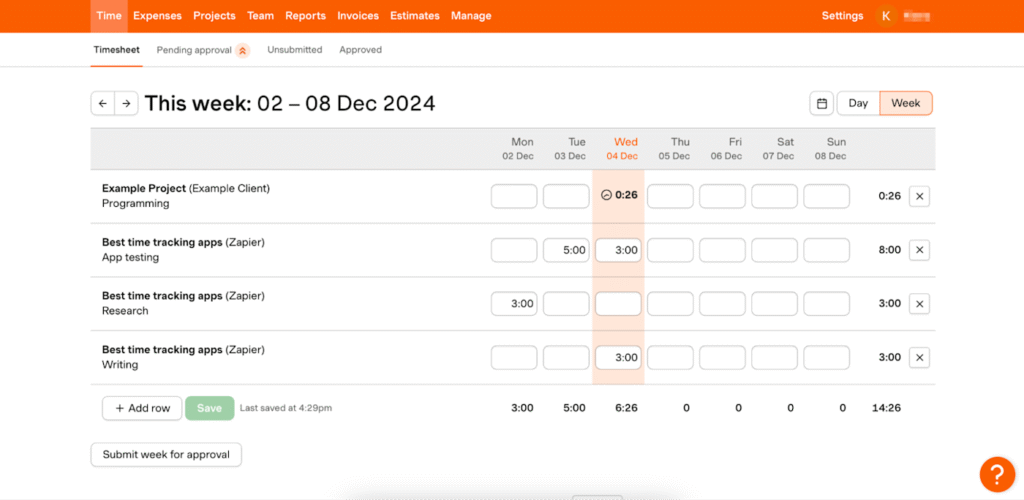
2. Invoicing and Payment Tools
Payment processes need to be effortless and professional from both ends of the transaction. Invoicing branded documents enables tracking of documents, payments, and automatic reminders which streamlines cash flow while saving time.
Freelancers tend to prefer Bonsai as their go-to platform since it offers various functions all in one place. For beginners, however, Wave is a great option since it’s free and easy to navigate. For international clients, PayPal Invoicing is a useful tool.
3. Project Management Tools
For those managing multiple projects and clients, they can quickly spiral into chaos without a proper structure to deal with them. Project management tools allow you to plan your work, manage your tasks, and keep deadline-related confusion to a minimum.
Trello is great for visual planners. Notion is highly customizable and can double as your personal workspace. Asana works well for organizing both team and solo projects that have clear timelines.

4. Client Communication Tools
Clear communication fosters trust, reduces misunderstandings, and helps avoid conflicts. Instead of using emails back and forth, you can use tools specially designed to keep all conversations in one place.
Slack is great for real-time chats. Zoom and Google Meet are great for video calls while Loom allows you to send short video messages which saves time for both parties and helps convey complex ideas effortlessly.
5. Accounting and Expense Tracking Tools
As a freelancer, managing finances is a must. Keeping track of revenue, spending, and tax write-offs is important for managing finances.
Tax and mileage features make Quickbooks Self Employed handy for freelancers. Freshbooks covers invoicing, accounting, and even includes a time clock. Zoho Books is also affordable, offering a full suite of financial tools.

6. Proposal and Contract Tools
Freelancing begins with a job description and agreement. Setting expectations with proposal and contract tools aids in outlining deliverables while safeguarding both parties.
Contracts and proposals can be created and tracked on sites like PandaDoc, Bonsai, or HelloSign. Bonsai offers templates while HelloSign focuses on the signing process.
7. File Sharing and Storage Tools
Cloud storage makes sending and sharing project folders. Google Drive allows collaboration while offering a vast amount of storage space for files.
Dropbox is synonymous with file sharing and storage. WeTransfer is best for quick transfer of large files at no cost. For speed of sync, Dropbox is a strong contender.
8. Note-Taking and Idea Organization Tools
Organizational skills and compiling information becomes simple with a brainstorming system in place. Strategies empower users to manage ideas, notes, and to-do lists.
Notion is useful for building a comprehensive digital notebook, while Evernote excels at taking notes during busy moments. If you are looking for advanced features to develop a personal knowledge base, try Obsidian.
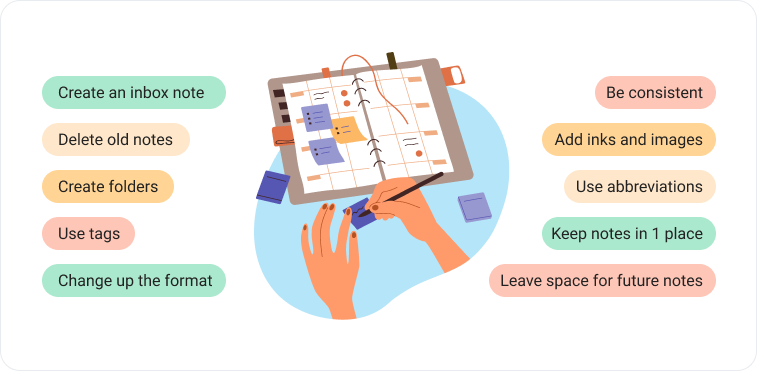
9. Creative and Productivity Tools
As a freelancer, depending on your niche, you may require additional tools. Editors have Grammarly and Hemingway. Designers frequently use Canva, Figma, or even the full Adobe Creative Suite. Developers have access to tools like GitHub, Postman, and VS Code.
Final Thoughts
There is no need to use every tool described in this guide. Feel free to start with those that fit your existing processes. With time, as your freelance business expands, there will be opportunities to change processes and adjust to new requirements. Always remember that the main focus is not to work additional hours—it is to work more efficiently while providing excellent outcomes for clients.

